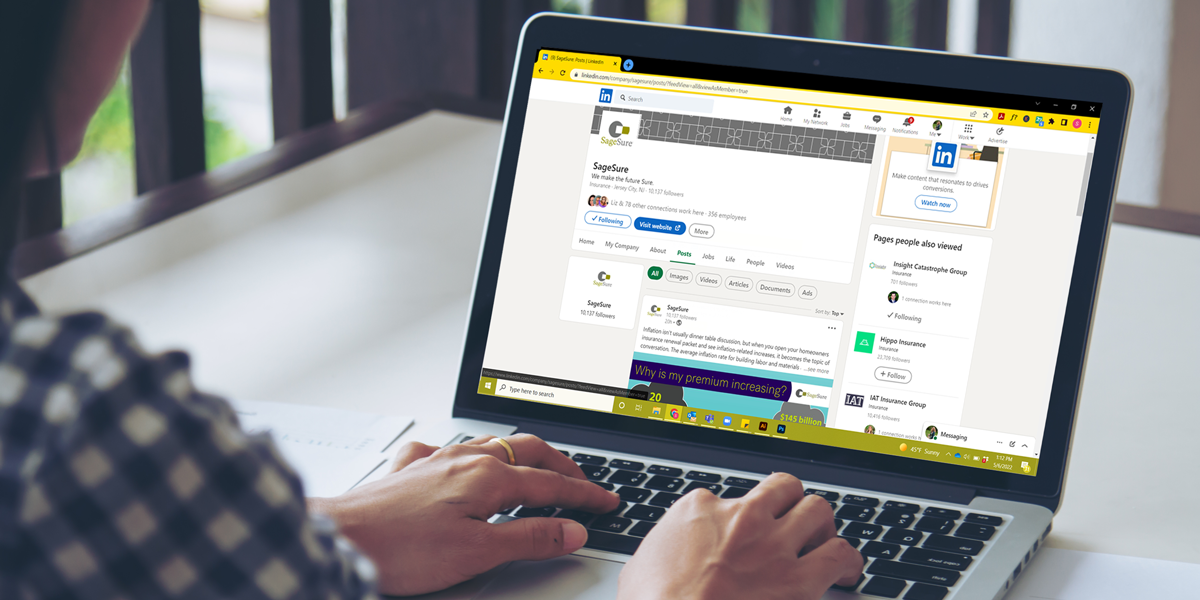Your job just got simpler
Quoting and managing policies in Agent Portal are easier than ever before
We’re always looking for ways to improve your experience inside Agent Portal. But don’t take our word for it, head over to Agent Portal and check them out!
Here’s a summary of the latest upgrades.
MLS photos and high-definition aerial photography
No more jumping in and out of Agent Portal to get information about a home during quoting. We’ve added a new aerial mapping capability that allows you to see additional views of each home you’re quoting. The new maps are regularly updated, high-resolution aerial imagery providing a quick way to observe the condition of the home, roof shape and property features like a swimming pool, tree cover or fence.
Where available, the default selected map view will be “Aerial” (shown in the top right corner of the map view). Additional views, including “Satellite” and “Map” are available in the dropdown menu.
We’ve also added support for MLS photos when they are available from our data provider. On the Quote Edit screen, you can view and toggle between photos of the home.

Auto-fill mortgage company information
Now you can add a mortgagee to your quotes and policies with ease. We’ve added an updated and improved database of mortgage companies and their addresses, and the mortgage company information will auto-fill as you type, saving you time.
New filters for policies that need attention
We’ve added policy filters that allow you to discover the policies that require your care quickly and easily. With this update, you can sort your policies by the following filters: my policies, pending cancellation, pending renewal and cancelled. Just another tool to help you better serve your policyholders.